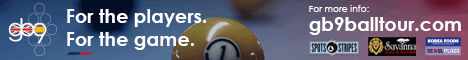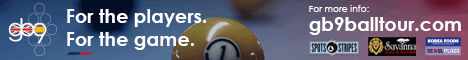On 2006-08-31 16:59 , TheSurgeon Wrote:!!! QUOTE !!!
Anyone else having problems? I've deleted cache etc but still no joy. Firefox seems to connect ok though???
Is a problem caused by the webhosts....I know Dave has been trying to get them to solve it, but for now..
1 - open IE and click the 'tools'option at the top
2 - click on 'internet options'
3 - on the 'general' page under 'temporary internet files' open the 'settings' option
4 - here you should have the option to 'view files' so click there.
5 - you should now have all your temporary internet files open in a new explorer window, with the cookies listed from the top. widen the 'name' column so it is easier to read the full name and find the cookie that relates to pro9.co.uk, mine is listed as 'cookie:
neil@www.pro9.co' so guess yours will be listed as 'your pc login name@......'
6 - Delete this cookie.
7 - close 'temporary internet files' folder, and shut down IE.
8 - Restart IE and all should be ok..
Hope this is of use, and apologies if I have oversimplified it for some people. It worked on work pc, but don't all shout if it doesn't
Cheers!
Shaggy
[ This message was edited by: Shaggylad on 2006-08-31 18:00 ]