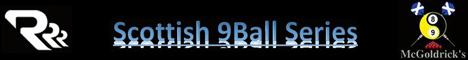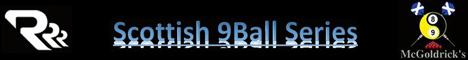| Author |
Photoshop help? |
|
Administrator
Moderator
|
 Posted: 2010-03-23 12:55
Posted: 2010-03-23 12:55
Are there any Adobe Photoshop experts out there who can help solve this puzzle for me please? I've made a grab of the rankings below, and for some reason when I save it as a .gif it still looks nice and sharp on preview, but it appears to go soft when I load it onto the site, I'm sure it never used to do this when I did it previously... Am I doing something wrong? 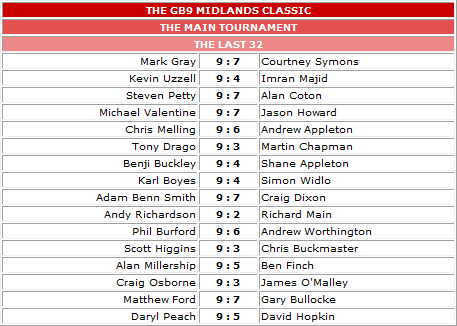 [ This message was edited by: BigDave on 2010-03-24 06:32 ]
 Quote Quote
|
|
Administrator
Moderator
|
 Posted: 2010-03-23 13:00
Posted: 2010-03-23 13:00
Actually I've just checked back to some graphics I've done previously and it looks like it's always done that!  Oh well, guess I'll have to live with it! (Unless anyone knows how I can get these .gif to look pin sharp?)
 Quote Quote
|
|
glossopscratcher
Home away from home
Joined: 02-Sep-2006
Posts: 344
From: manchester
|
 Posted: 2010-03-23 13:05
Posted: 2010-03-23 13:05
try doing it as a jpeg?
|
|
BigDave
Forum User
Joined: 13-Mar-2006
Posts: 11008
From: England
|
 Posted: 2010-03-23 14:19
Posted: 2010-03-23 14:19
OK, this is REALLY weird (if you're a graphics nerd like me). I've checked this page in Internet Explorer and it looks pin sharp, it's only when I browse with Firefox that the image looks really ropey. I've noticed that FireFox's rendering is a bit weird before, like if I make a screengrab using FireFox, the copy is nearly ten pixels wider than the original... HOW??? I guess I'll have to live with it! (Edit: Tried jpeg and it's exactly the same, looks ok in IE but rubbish and blurry in FireFox - must be something to do with FF). Cheers anyway! [ This message was edited by: BigDave on 2010-03-23 14:21 ]
|
|
G
Just can't stay away
Joined: 23-Jun-2008
Posts: 115
|
 Posted: 2010-03-23 16:42
Posted: 2010-03-23 16:42
FF normally renders better than IE...
You could try a .png file? Might not make much difference though...
|
|
BigDave
Forum User
Joined: 13-Mar-2006
Posts: 11008
From: England
|
 Posted: 2010-03-23 17:10
Posted: 2010-03-23 17:10
Yeah, I'll give that a whirl and let you know! Quite strange!
|
|
glossopscratcher
Home away from home
Joined: 02-Sep-2006
Posts: 344
From: manchester
|
 Posted: 2010-03-24 02:16
Posted: 2010-03-24 02:16
ahh firefox! our tutors told us away around this but cant remember, ill ask him tomoro!
|
|
jimkerr
Just popping in
Joined: 21-Jul-2009
Posts: 18
|
 Posted: 2010-03-24 02:53
Posted: 2010-03-24 02:53
It looks pin-sharp to me Dave. Can you post a before & after so that I get an idea what you mean?
|
|
BigDave
Forum User
Joined: 13-Mar-2006
Posts: 11008
From: England
|
 Posted: 2010-03-24 06:35
Posted: 2010-03-24 06:35
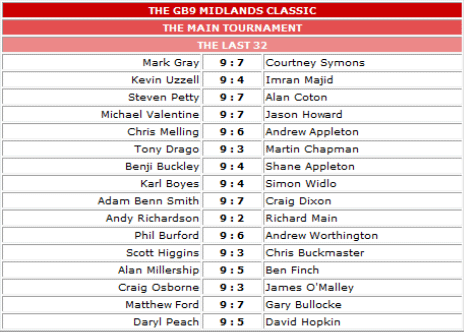 FireFox If I've calculated correctly, users with FF will see not much difference between the two images on this thread because both are quite blurry, with the second one more blurry than the first. Internet Explorer IE users should see a really sharp first image and then notice a significant drop in quality in the image directly above this comment. Also note that the top image is 457 pixels wide, and the FF grab is now 464 pixels wide (presumably why it's degrading???) (Unless it's just my experience/laptop/software/eyes.... Let me know?) [ This message was edited by: BigDave on 2010-03-24 06:39 ]
|
|
__alex__
Home away from home
Joined: 14-Dec-2009
Posts: 197
From: London
|
 Posted: 2010-03-25 13:33
Posted: 2010-03-25 13:33
I actually see the first image fine on IE8 and FF3.6.2 (under Ubuntu), and the second one blurry on both browsers. There are quite a few benchmarks to check the image rendering capabilities of browsers. Interesting enough the following benchmark illustrates the issue that you are describing rating Firefox as the worst browser in terms of image processing. http://www.graphicrating.com/2009/01/03/web-browsers-war-image-rendering/In my opinion the image that you attached could easily be implemented using html. There is no reason to display this as an image since it is nothing more than a table. I don't really know the backend stuff that you are using at gb9 but if you keep a database of the match results then it's very easy to generate this table from the data. If you need any help on these kind of stuff let me know. You will get better results by doing it this way as Firefox will be much better rendering it as html rather than as an image. [ This message was edited by: __alex__ on 2010-03-25 13:34 ]
|
|
BigDave
Forum User
Joined: 13-Mar-2006
Posts: 11008
From: England
|
 Posted: 2010-03-25 14:09
Posted: 2010-03-25 14:09
Yeah, you've hit the nail on the head there really... The articles only permit so many characters to be used, and what with all the useful little extra bits of info and functionality I occasionally run out of space, and get around the restriction by replacing a really wordy table with an image of that table, thus saving a load of characters and enabling me to make the article contain everything I think it SHOULD have.
You're right though, the fix would be to increase the amount of characters permitted in the articles... Gawd knows where that file is though???
|
|
__alex__
Home away from home
Joined: 14-Dec-2009
Posts: 197
From: London
|
 Posted: 2010-03-25 14:37
Posted: 2010-03-25 14:37
Hm, I see. Are you using a CMS system or is the software custom ? And do you know if the restriction is in the column in the database (thus varchar(XXX)) or is it the software it self that for a reason it decides that you must have a restriction on the article length ? Another solution would be, instead of adding an image of the table to add an iframe that points to another page that will simply do the job to retrieve results from the database and display the table. This way you will not have to store the actual table in the article and separate the functionality to be used elsewhere if you want. If I don't make any sense, then let me know 
|
|
Administrator
Moderator
|
 Posted: 2010-03-25 14:59
Posted: 2010-03-25 14:59
Duhhhhhhhhhhhhhhhhhhhhhhhhhhhhhhhhhhhhhhhhhhhhhhhhhhhhh!  Actually, I DO know that we're using a CMS, but all the other stuff you wrote makes me feel as smart as Homer Simpson! The iframe idea is an interesting possibility too - thanks for that idea! [ This message was edited by: Administrator on 2010-03-25 14:59 ]
 Quote Quote
|
|
__alex__
Home away from home
Joined: 14-Dec-2009
Posts: 197
From: London
|
 Posted: 2010-03-25 17:28
Posted: 2010-03-25 17:28
No worries
If you need any help don't hesitate to contact me. This happens to be my area of expertise as well as my job (not graphics, but web development).
|
|
BigDave
Forum User
Joined: 13-Mar-2006
Posts: 11008
From: England
|
 Posted: 2010-03-31 11:32
Posted: 2010-03-31 11:32
glossopscratcher - did you have any luck with asking your tutor about this? It seems like I'm not the only pool website editor that's having fun with this!
|